Share this resource so students in other classrooms can benefit as well!
Disease in the Green Kingdom
Step 1: A New Virus!
- Watch the See for Yourself Tutorial. Have students watch the tutorial, or demonstrate how to use A New Virus and A New Hope. Then, have individuals or small groups explore their own copies of
(NOTE: Students will need to be logged into a Google account. Changes should only be made on Week 1, using the drop-down menus. Other changes will produce an error message; if students see the error message, they should click "Cancel.")
- Have them pick an initial infection rate, as well as a risk level. (The risk level is the chance that you will catch the virus from someone in one of the eight cells around you.)
- Have students explore what happens in Weeks 1 - 8 and write down any results or observations that jump out at them. Have them play with different initial infection rates and risk levels to see how changes impact the spread of the disease. (The model runs a NEW simulation every time you make a change, so when students come back to a scenario they've already tested, they can see another example of how that disease might spread.) Students can also make predictions about what they think would happen in weeks 9+ based on the patterns they observe.
- After students have explored the simulations, have them share their observations. For example, students might observe if the disease starts with a high infection rate and a high risk, case counts start to decline after Week 5. Or that if cases start low but have a high risk of infection, you can see the disease spread out in "donut-shaped" patterns. Students could also report specific quantitative results, such as "If I set the rate at 0.40% and the risk at 12%, infection rates after two weeks were 9% and death rate was 0.20%."
- Want some help organizing student results to help them present and analyze data? Check out Disease in the Green Kingdom: Analyzing Results-- there are THREE sheets to help analyze the impact of Risk of Transmission, Initial Infection Rate, and Vaccination Rate!
Step 2: A New Hope
- Next, share VacciNation: A New Hope.
- Have students pick an initial infection rate and a risk of transmission. Then, have them try the SAME disease parameters in A New Virus, where there is no vaccine, as well as with Low, Medium, or High vaccination rates.
Note: Students will need to be logged into a Google account. This models a hypothetical disease and vaccine. This hypothetical vaccine prevents transmission; the COVID vaccines do not eliminate the risk of transmission, but they significantly reduce it.
- Have students explore as deeply as you'd like! They can investigate and experiment to see how vaccination impacts the spread of different types of disease. No matter how they proceed, they'll discover a concrete, mathematical truth: the more you vaccinate, the more you stop the spread of a contagious disease!
Step 3: Make a Connection
- Help students understand that no matter how they construct their disease, the more people get vaccinated, the more they can prevent the spread of the disease. Draw a connection to the COVID-19 pandemic and the development of vaccines that were approved in December of 2020.
- Share the Vaccine Dashboard to see how vaccination is unfolding in your state, across the country, and around the world.

Want More?
VacciNation is a great project. But if you like these activities, you'll LOVE the full Blue Apple Experience! Check out Prevent the Spread, where students learn all about germs and what schools can do to stop them in their tracks—shop all their Project-Based Learning experiences here !
Use the discount code VACCINE21 to save 10% off on any Blue Apple projects!
Share The Love!
Share this resource so students in other classrooms can benefit as well!
Challenge five other classrooms to participate and make the world a little smarter!